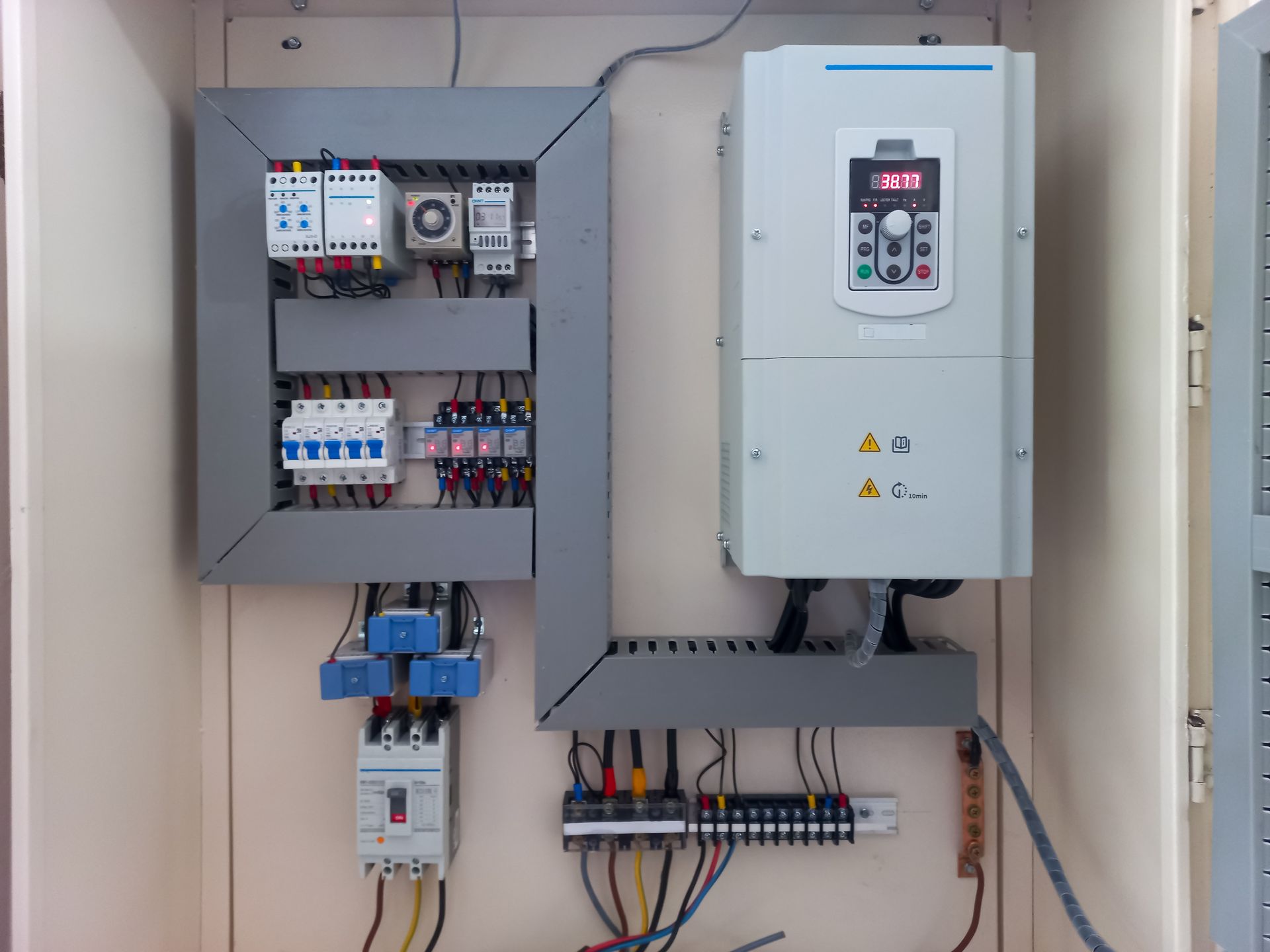How to Interpret Commercial HVAC Performance Data From Your BMS System
Share

Facility managers who oversee buildings with a Building Management System (BMS) typically have at least a passing familiarity with performance data and how it can be used to track HVAC behavior, energy usage and occupant comfort. The challenge is knowing when data points signal something worth acting on and when they’re just noise.
Whether your building uses a modern, cloud-based platform or a legacy BMS with limited visuals, HVAC data is only useful if it helps you identify inefficiencies, prevent downtime or make smarter maintenance decisions.
What HVAC Metrics Does a Typical BMS Track?
A BMS can surface hundreds of data points, but for monitoring HVAC performance, the key metrics include:
- Zone temperatures and humidity
- Fan speeds and variable frequency drive (VFD) output
- Static pressure and cubic feet per minute (CFM) airflow
- Supply and return air temperatures
- Runtime hours and compressor cycling
- Setpoint compliance and override frequency
- Fault or alarm codes
- Energy use or demand per zone/unit
Depending on your system’s age and how your BMS was configured, you may only see some of these, or you may be pulling far more granular data. What matters most is knowing which trends are most impactful for occupant comfort, efficiency and system health.
Which Data Points Actually Matter for Maintenance Planning?
Even if all zones are reporting within range and no alarms have been triggered, you can still spot early signs of stress or imbalance by watching how performance changes over time.
- Runtime hours and cycling frequency can help you predict which units may need attention before they fail. If compressors are short cycling or fans are running continuously, you may be dealing with airflow restrictions or control issues.
- Even small deviations from setpoints can signal duct leaks, damper failures or degraded insulation. If a zone can’t meet setpoint despite extended runtime, the issue may not be software-based.
- Airflow readings and static pressure help indicate whether your duct system is balanced and clean. A slow increase in pressure over time could point to filter clogging or obstructions.
When these metrics are tracked over time, which most BMS platforms do automatically, small patterns often become visible weeks before anyone reports a comfort complaint.
How to Spot Warning Signs in BMS Reports
Alarms aren’t the only way your BMS warns you something’s off. Some data trends that may indicate emerging HVAC problems include:
- Sudden drops or spikes in airflow to one or more zones
- Repeated manual overrides from occupants or staff trying to “fix” temperature problems
- Frequent after-hours operation that doesn’t align with building schedules
- Zones that consistently fail to recover after weekend setbacks
These patterns may not trigger alerts, but they often point to sensor drift, actuator failures or underperforming equipment. Catching them early can save thousands in emergency service calls or energy waste.
Common Mistakes Facility Teams Make When Monitoring BMS Data
- Relying only on alarms: Alarms are reactive by nature. Waiting for one means a problem has likely already escalated.
- Ignoring long-term efficiency drift: If cooling takes 20% longer to hit setpoint than it did six months ago, something’s changed, even if occupants aren’t lodging complaints.
- Misreading seasonal variability: Some fluctuations in data are normal, but comparing year-over-year trends during the same season gives a clearer picture of mechanical wear or control drift.
- Not updating BMS schedules: Building usage often changes, especially in schools, churches and shared spaces. Outdated setpoints or occupied/unoccupied schedules can drive up energy use without improving comfort.
Practical Ways to Leverage BMS Data
Making a Business Case for Repairs or Upgrades
When it’s time to justify HVAC spending, whether for a major repair, retrofit or equipment replacement, BMS data can provide the hard evidence you need.
Showing a pattern of runtime increases, persistent setpoint failures or frequent overrides paints a clear picture that the issue isn’t isolated or occupant error. In schools, churches or corporate environments where budget approvals involve leadership or board review, this kind of documentation can make the difference between a deferred project and a green light.
Verifying That Repairs Actually Solved the Problem
After a technician services your HVAC system, your BMS can help confirm that the issue is truly resolved. If a unit was short cycling, failing to meet setpoints or running overtime, reviewing post-repair data can show whether the behavior has normalized. It also helps detect partial fixes, or cases where the immediate symptom is gone but underlying airflow, zoning or load problems still exist.
Using performance trends to validate the outcome of repairs before occupants complain that you failed to fix the problem can lead to better overall tenant satisfaction.
Make the Most of Your Arlington Facility’s BMS Data
Your BMS provides powerful HVAC data, but it doesn’t provide any value without monitoring and proper interpretation. By paying attention to trends, planning maintenance proactively and seeking support when something doesn’t add up, facility managers can keep their systems running efficiently without relying on alarms or guesswork.
If you’re seeing HVAC performance issues that don’t have an obvious cause, or if you’d like an outside set of eyes on your system trends, contact Tom’s Commercial at 817-857-7400.